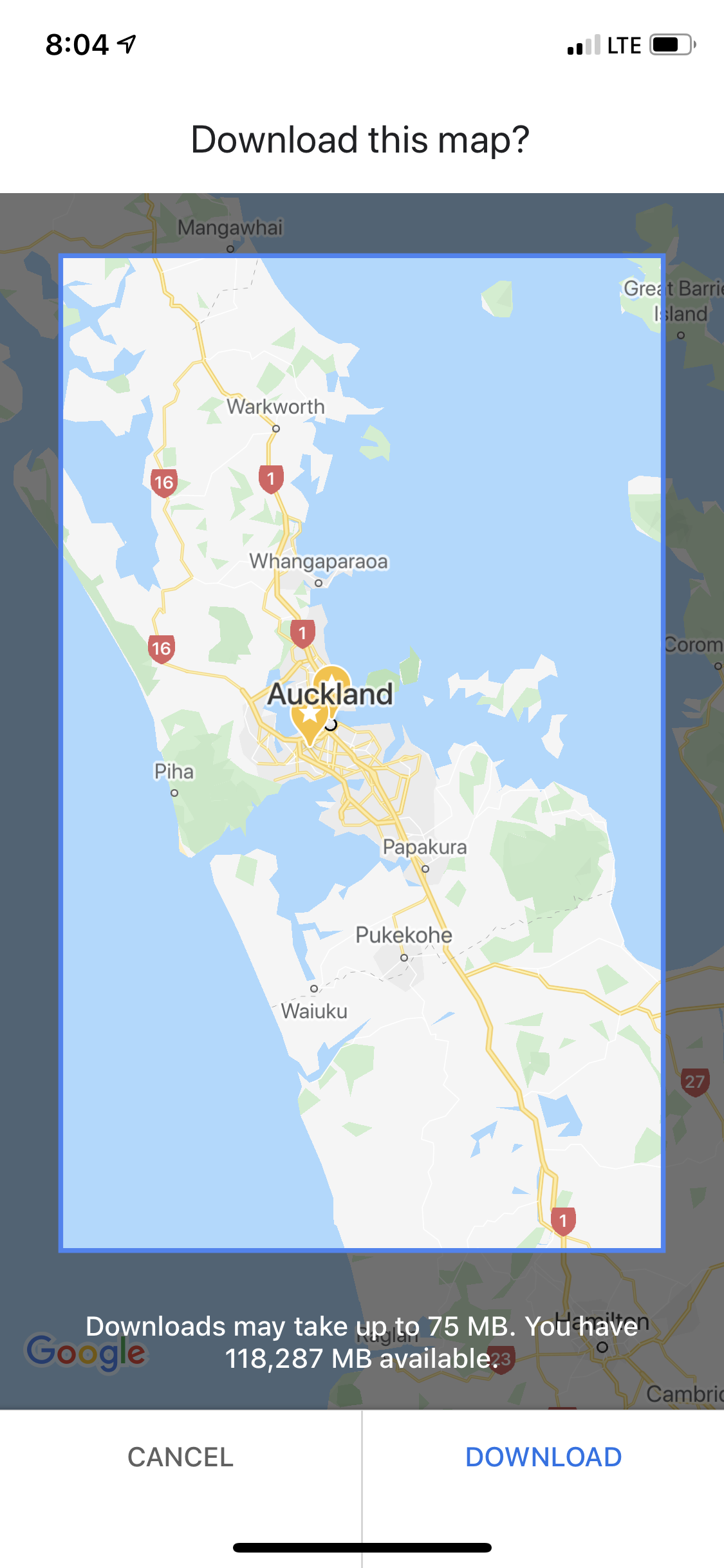It’s 2016 and I’m about to embark on my first vacation traveling solo. If you haven’t already check out my blog post “8 Reasons Why Everyone Should Solo Travel Once.” This wasn’t my first trip by any means, I’ve been fortunate enough to explore all over the United States by this point. I’ve always been that friend that says “just tell me when, where, and how much.” When it came time to plan my own trip I felt lost on where to even start.
Instantly a million questions popped into my head and my anxiety sky rocketed. Do I just Google a bunch of “Things to do in insert city” and call it a day? How do I get from point a to point b? How do I find a place to sleep? What about my iPhone, will it work overseas? Do I have the right phone plan?
Fast forward years later, I’ve been able to plan amazing vacations such as a month long trip camping around New Zealand. The number one challenges that I hear from people is they aren’t sure how to plan a vacation. It may seem silly but, it’s true. Traveling can be scary at times being in unknown places and you may not even speak the language.
Let’s fix that. Traveling doesn’t have to be confusing! There’s hundreds apps, blogs, and tips out there to help. I’ve complied a list of my favorite tips, tricks, and apps I use every time when planning a trip.
Scott’s Cheap Flights
Why does it always seem the exciting things are always so far away? My favorite tool for finding the perfect flight is Scott’s Cheap Flights.
How does it work? You select your home airports and then you’re emailed cheap flights right to your inbox! It’s that simple. As long as you’re flexible with your travel dates you’ll find amazing deals. I’ve been able to purchase international flights cheaper than San Francisco to New York. Check out this incredible direct flight I purchased for New Zealand!
My Maps - Google
My favorite part of planning any new trip is making a Google Map. Google Maps is perfect for pinning anything you may be interested in; you can even put notes or photos on your pins. I enjoy creating multiple layers to represent different parts of the trip. I use a color coding system to make it easy to navigate the maps for example yellow is bars, cafes, restaurants, etc. If I know I’m doing a lot of driving, i’ll even include my route. The best part is you can share with your friends and everyone is able to add new pins to the map.
To stick with the New Zealand theme, here’s my map! I’m always happy to share out my maps, just head over to the contact form and send me a email.
GOOGLE OFFLINE MAPS
If you're going where the Internet is slow, mobile data is expensive, or you can't get online, you can save an area from Google Maps to your phone or tablet and use it when you're offline.
Just to be clear, this isn’t the same as a custom Google My Map. This is the native Google Map we’re all used to. I’ve saved everything from entire cities to entire countries. This allows you to navigate when you don’t have service.
Maps.me
Maps.me is the perfect app available for both iOS and Android to allow offline navigation all over the world. At this time My Maps from Google isn’t available offline naively. Maps.me fills that gaps and allows you to use your map without any wifi or carrier coverage! It’s really helpful if you’re traveling to remote areas as it allows you to continuing using your GPS offline.
Google Sheets
Another great tool from Google is Sheets. It’s prefect for creating a collaborative space for everyone in your group to help plan and contribute to the itinerary of the trip. It doesn’t matter if you love to plan every second or just have a rough idea.
Here’s a sample template I’ve used to keep track of my agenda. As a photographer, I also highlight the times for sunrise and sunset to remind myself where I need to be.
Citymapper
Citymapper is an amazing app available for both iOS and Android for public transit in 40+ major cities around the world. Even though Google oftentimes provide transit data, I’ve found Citymapper to always be spot on. It’s my go to when I’m trying to catch the bus.